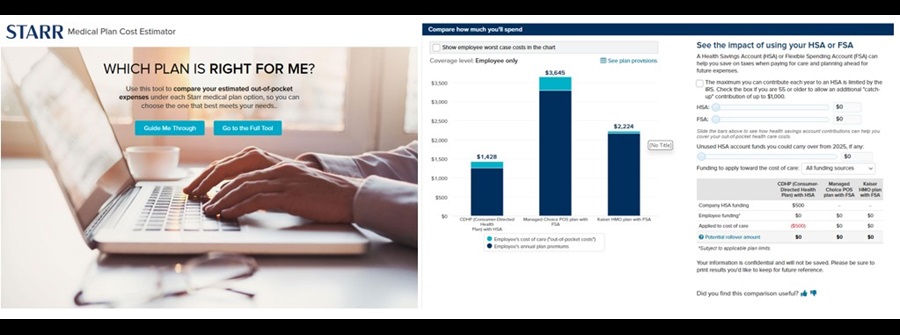Overview
Welcome to Starr — it’s your time to shine! As a newly hired Starr employee, you have 31 days from your start date to enroll in Starr Benefits.
Carefully review this site to familiarize yourself with your options so you’re prepared to choose — and use — the benefits that meet you and your family’s needs and lifestyle.
Eligibility
The Starr Benefits Program is available to all regular, active employees scheduled to work at least 28 hours per week. In addition to enrolling yourself, you may enroll your eligible dependents for medical, dental, vision and dependent life insurance. Certain voluntary benefits are also available to you and your eligible dependents. You can find details on your coverage throughout this site.
If your spouse/domestic partner is eligible for medical coverage under their employer-provided plan, and you elect to cover them under the Starr medical plan, your premium will be increased by $100 per month and deducted from your pay on a post-tax basis. The surcharge will be waived if your spouse/domestic partner is one of the following:
- A Starr employee
- Unemployed
- Self-employed
- Not eligible for medical coverage from their employer
- Retired
Note: If you elect medical coverage at the employee only or employee + children level, you still must complete the spousal certification by selecting “No, I’m not covering a spouse.”
Review
To bring your benefits to life, you first need to fully understand them. Consider all of your benefit options, and then think about your needs for this year:
- Review this New to Starr page for any action steps you need to take, including how to enroll.
- Read about your benefits on this site to make an informed decision about your benefits elections.
Compare
Assess your needs and benefits options before deciding on coverage elections. Compare your options carefully and choose the plans and programs that meet your unique health care needs:
- Review the side-by-side comparisons and decision tips in the Health section.
- Use the Medical Plan Cost Estimator to compare costs and coverage of various medical plans. The calculator factors in the care you expect to need in 2025, plus your Spending and Savings Accounts, if applicable.
Enroll
Enrolling is easy! Make sure to enroll within 30 days of your start date:
- Sign in to your Workday account from any Internet-enabled device and click the inbox icon in the upper right corner of your screen. Then select the “Benefits Enrollment” task to get started!
- Be sure your dependent information is accurate.
- As part of the enrollment process, if you elect any medical coverage, you must complete the spousal certification process in Workday. You are not able to complete your enrollment without this certification. Please check your partner’s eligibility carefully before enrolling him or her in Starr coverage. Starr reserves the right to conduct a dependent audit to verify your certification. If you elect medical coverage at the employee only or employee + children level, you still must “elect” the spousal surcharge. Once elected in Workday, you should select “No, I’m not covering a spouse.”
- You can still make changes to your elections after submitting them while within your 30 day period. If you need to make any changes to your benefits elections after submitting, please contact the Starr Benefits Team at benefits@starrcompanies.com.
Do I need to enroll?
If you are waiving benefits as a new hire, please be sure to complete the New Hire enrollment so you may receive the company-paid benefits (such as Basic Life Insurance, Short Term Disability, etc). Don't forget to designate a beneficiary for your Basic Life Insurance as well!
Making Changes Throughout the Year
Once you have made your elections (within 30 days of your start date), you can’t change your benefits elections unless you experience a qualifying life event.
Medical Plan Cost Estimator
Make an Informed Choice with the Medical Plan Cost Estimator (MPCE)
Use this easy-to-use online decision-support tool to help you choose the medical plan option that best meets your needs. Just enter a few personal facts about yourself and the medical services you expect to use in the coming year. Then the tool will help you:
- Compare your estimated annual premiums and out-of-pocket costs under all Starr medical plan options.
- See how contributions to a tax-free health account such as the HSA (with the CDHP) or the FSA (with the Aetna Managed Choice POS plan or, in some zip codes of CA and GA, the Kaiser HMO), can benefit you and offset your medical expenses.
Use the “Guided Tour” experience to complete your comparison in a few easy steps or the “Do It Yourself” experience to create more detailed and personalized cost estimates.
The MPCE is completely confidential; none of the information you enter or results you receive are stored on the tool, and they cannot be accessed by Starr. For this reason, you cannot save information on the tool. If you wish to keep the results you’ve modeled, be sure to print them out for future reference.
To use the MPCE, go to the Medical Plan Cost Estimator and follow the simple instructions to begin comparing.